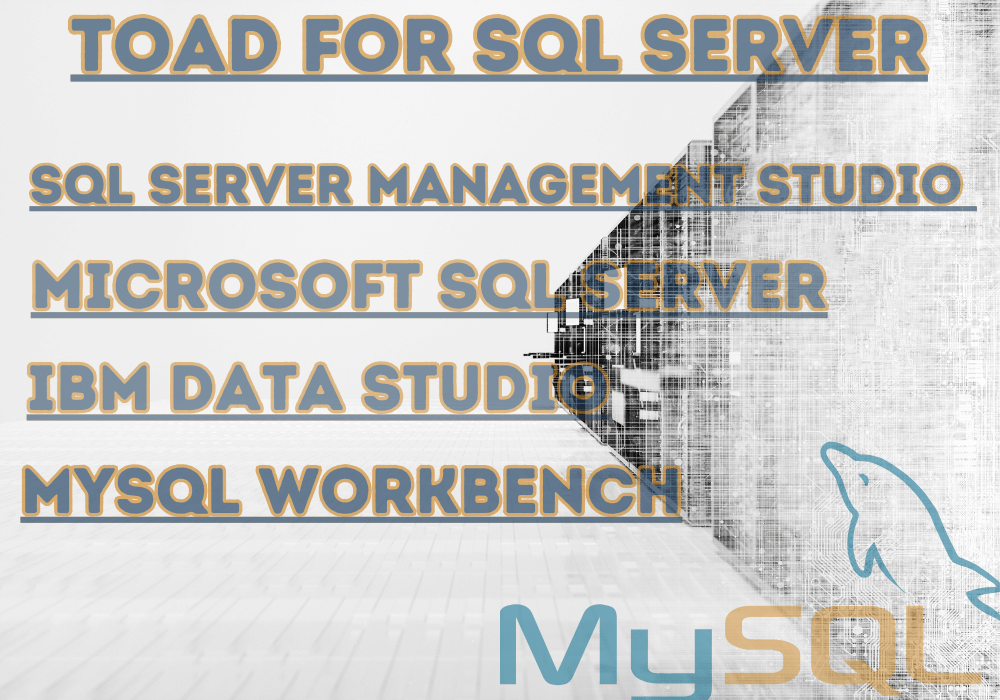Toad for SQL Server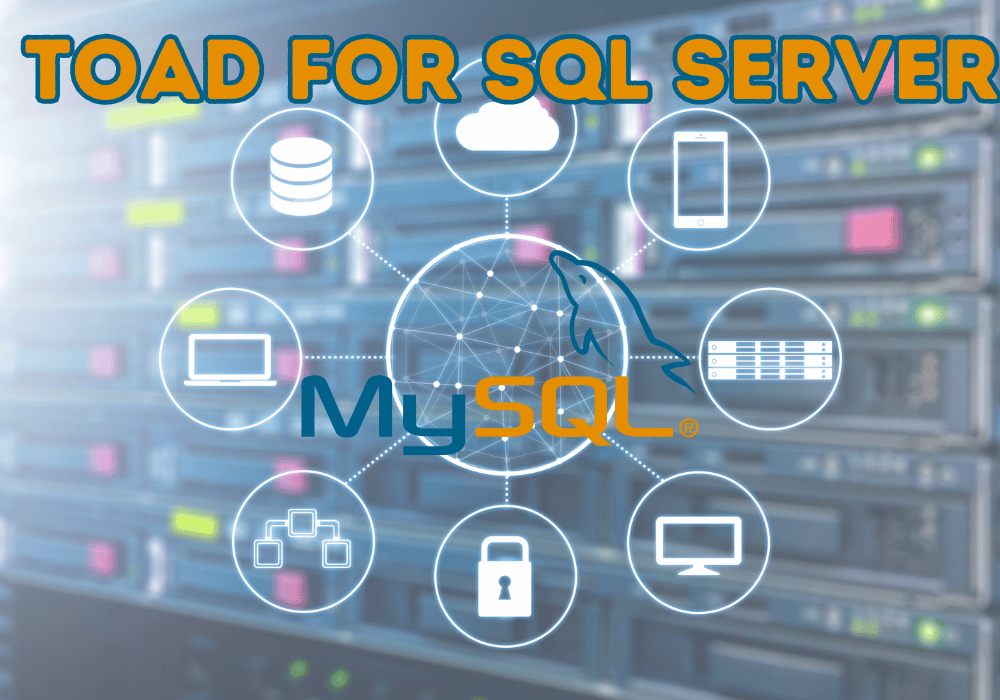
Toad for SQL Server is a popular graphical user interface (GUI) and development environment for Microsoft SQL Server. It offers a wide range of features for database administration, development, and performance monitoring. In this article, we explore the key capabilities of Toad for SQL Server and compare it with other leading SQL Server management tools.
Read More Articles: Java Method Servers: A Comprehensive Overview with Leading Application Servers
Key Features of Toad for SQL Server
Database Administration:
- Schema management: Create, modify, and delete tables, views, stored procedures, and other database objects
- User administration: Manage database users, roles, and permissions
- Backup and restore operations: Backup and restore databases and individual objects
Development Tools:
- Powerful SQL editor with syntax highlighting, code completion, and refactoring capabilities
- Version control integration for tracking changes and collaborating on database projects
Performance Monitoring:
- Real-time performance dashboards to monitor server and database performance
- Query analysis to identify slow queries and optimize performance
- Wait-time analysis to diagnose performance bottlenecks
Other Features:
- Data visualization and reporting
- Database migration and synchronization
- Integration with other tools and platforms
SQL Server Management Studio (SSMS)
SQL Server Management Studio (SSMS) is a free, graphical tool for managing and administering Microsoft SQL Server databases. It provides a comprehensive set of database administration, development, and debugging features. SSMS is widely used by database administrators, developers, and analysts.
Key Features
- Database Administration: Create, modify, and manage databases, tables, views, stored procedures, and other database objects.
- Query Editing and Execution: Write and execute SQL queries, view query plans, and analyze query performance.
- Schema Comparison and Synchronization: Compare and synchronize database schemas to ensure consistency and data integrity.
- Data Import and Export: Import and export data from various sources, including CSV, Excel, and XML files.
- Performance Monitoring: Monitor server and database performance, identify bottlenecks, and troubleshoot performance issues.
- Security Management: Manage database users, roles, and permissions to ensure data security and access control.
- Backup and Restore: Backup and restore databases to protect data and ensure business continuity.
Benefits
- Free and Open Source: SSMS is free to download and use, making it accessible to many users.
- Intuitive Interface: SSMS features a user-friendly interface that simplifies database management tasks.
- Integration with SQL Server: SSMS is deeply integrated with SQL Server, providing seamless access to all database features and functionality.
- Extensibility: SSMS supports plugins and add-ons, allowing users to customize and extend its functionality.
- Widely Adopted: SSMS is commonly used in the industry, ensuring a large community of users and support resources.
SQL Server Management Studio (SSMS) is a powerful and versatile tool for managing and administering SQL Server databases. It offers comprehensive features, an intuitive interface, and deep integration with SQL Server. While it may lack some of the advanced features in commercial tools like Toad for SQL Server, SSMS remains a popular choice for many users due to its free and open-source nature.
Microsoft SQL Server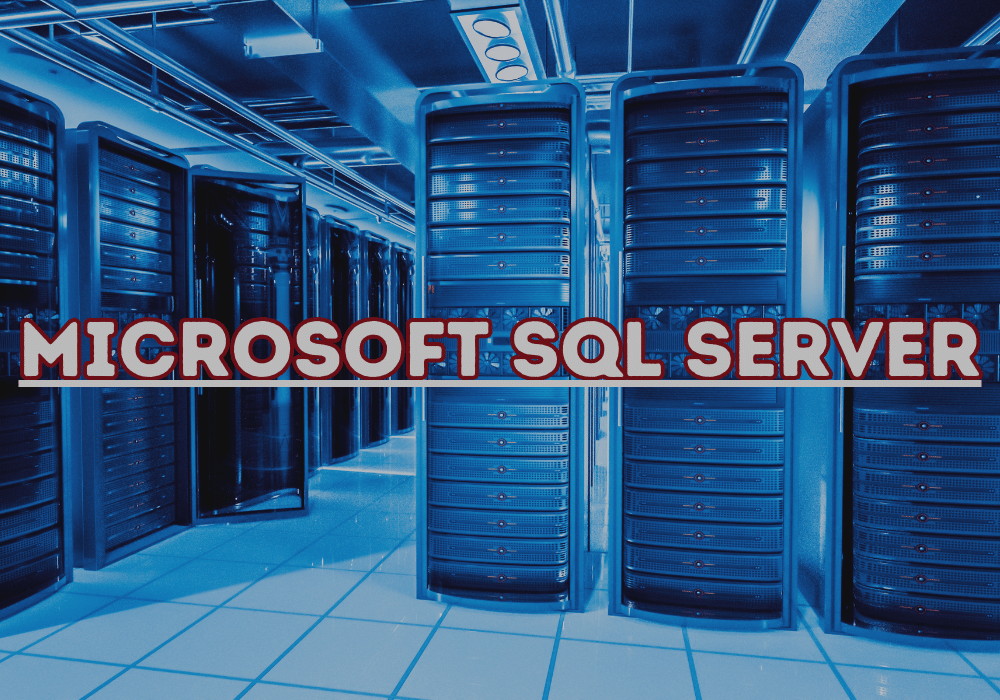
Microsoft SQL Server is a relational database management system (RDBMS) developed by Microsoft. It is a widely used database platform for enterprise-level applications, data warehousing, and business intelligence solutions.
Key Features:
- High Performance: SQL Server is optimized for high performance, efficiently handling large workloads and complex queries.
- Scalability: It supports horizontal scaling through sharding and vertical scaling by adding more hardware resources.
- Reliability: SQL Server offers high availability and disaster recovery features to ensure data integrity and minimize downtime.
- Security: It provides robust security features, including authentication, authorization, and data encryption, to protect sensitive data.
Benefits:
- Enterprise-Grade Features: SQL Server offers a comprehensive set of features for enterprise-level database management, including data warehousing, reporting, and analytics.
- Widely Adopted: It is commonly used in the industry, ensuring a large community of users and support resources.
- Integration with Microsoft Ecosystem: SQL Server integrates seamlessly with other Microsoft products and technologies, such as Windows Server, Active Directory, and Azure.
- Cost-Effective: SQL Server provides a cost-effective solution for businesses of all sizes, with various licensing options available.
Microsoft SQL Server is a powerful and reliable database platform designed for enterprise-level applications. Its high performance, scalability, and robust security features make it an ideal choice for mission-critical deployments. The wide adoption of SQL Server ensures a large community of users and support resources. While it is not free and open source like MySQL and PostgreSQL, SQL Server offers comprehensive features and enterprise-grade capabilities that justify its cost for many organizations.
IBM Data Studio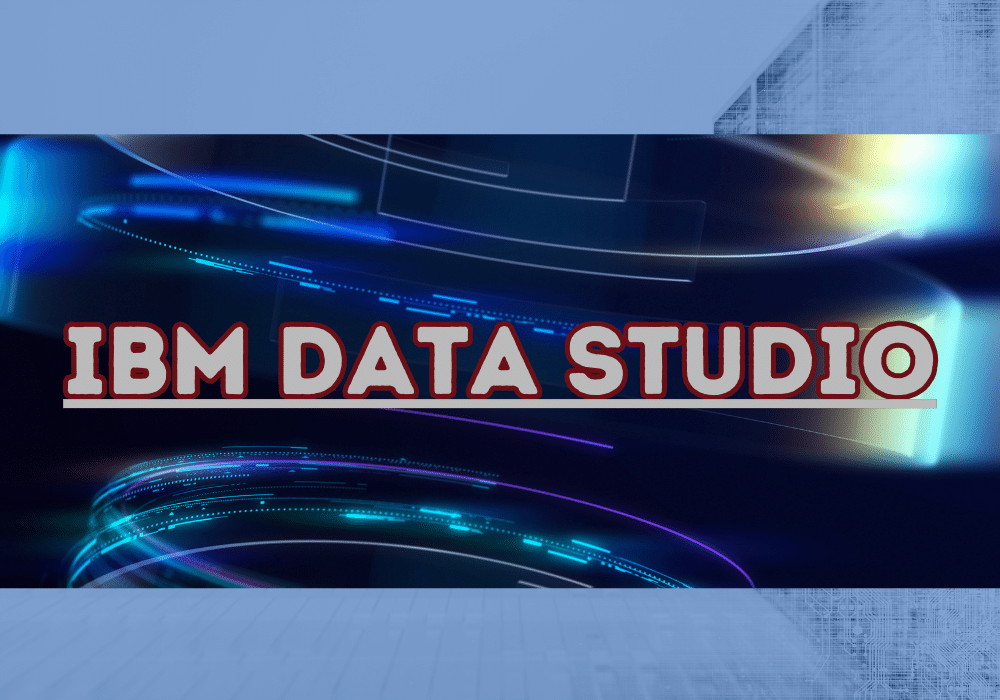
IBM Data Studio and MySQL Workbench are popular graphical user interfaces (GUIs) and development environments for managing and administering databases. While they share some similarities, they also have distinct features and target different user groups.
IBM Data Studio is a comprehensive database management tool that supports a wide range of databases, including IBM Db2, Oracle, MySQL, and PostgreSQL. It offers a range of features for database administration, development, and data analysis.
Key Features:
Database Administration: Create, modify, and manage databases, tables, views, stored procedures, and other database objects.
Query Editing and Execution: Write and execute SQL queries, view query plans, and analyze query performance.
Schema Comparison and Synchronization: Compare and synchronize database schemas to ensure consistency and data integrity.
Data Import and Export: Import and export data from various sources, including CSV, Excel, and XML files.
Performance Monitoring: Monitor server and database performance, identify bottlenecks, and troubleshoot performance issues.
Benefits:
- Multi-Database Support: Supports a wide range of databases, allowing users to manage multiple databases from a single tool.
- Powerful Query Editor: Provides a robust query editor with syntax highlighting, auto-completion, and code refactoring capabilities.
- Data Visualization: Offers data visualization tools for exploring and analyzing data, including charts, graphs, and pivot tables.
- Extensibility: Supports plugins and add-ons, allowing users to customize and extend its functionality.
MySQL Workbench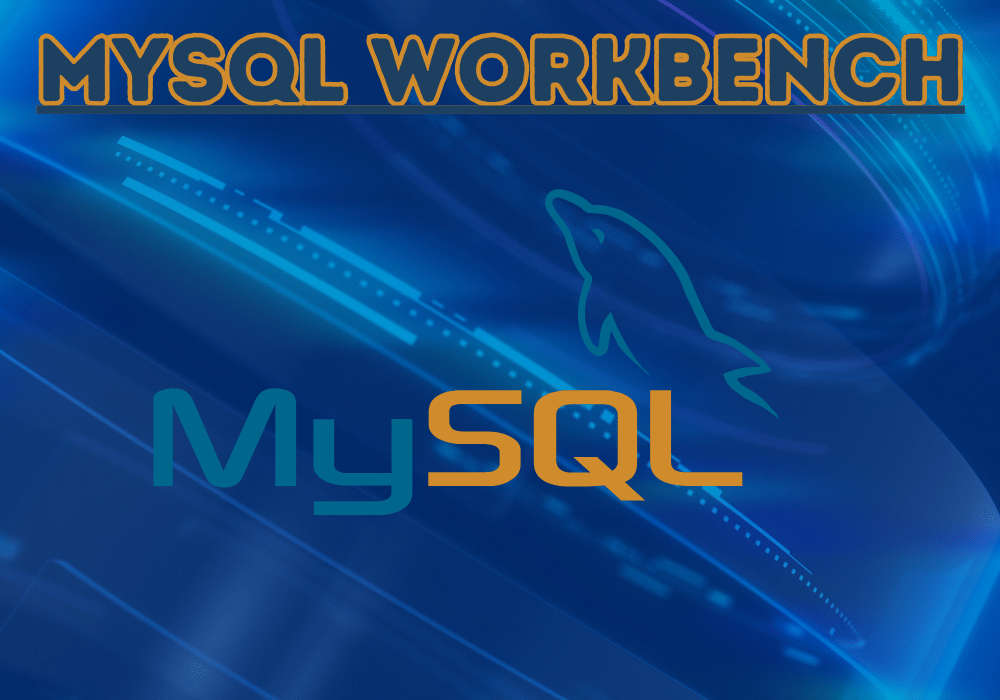
MySQL Workbench is a specialized database management tool designed specifically for MySQL databases. It offers a comprehensive set of features for database design, development, and administration.
Key Features:
- Database Design and Modeling: Create and modify database schemas using visual tools, including entity relationship diagrams (ERDs).
- SQL Editor and Debugging: Write and execute SQL queries, debug stored procedures, and analyze query performance.
- Data Management: Import, export, and manipulate data using various tools, including a spreadsheet-like data editor.
- Database Administration: Manage users, roles, permissions, and other administrative tasks.
- Performance Monitoring: Monitor server and database performance, identify bottlenecks, and troubleshoot performance issues.
Benefits:
- MySQL Specialization: Designed specifically for MySQL, providing deep integration and optimization for MySQL databases.
- Visual Database Design: Allows users to design and modify database schemas visually, simplifying the design process.
- Advanced Query Editor: An advanced query editor with auto-completion, code formatting, and query profiling capabilities.
- Schema Synchronization: Supports schema synchronization between different MySQL databases, ensuring data consistency.
- Extensibility: Supports plugins and extensions, allowing users to enhance its functionality.
Conclusion:
Toad for SQL Server is a powerful and feature-rich SQL Server management tool that offers a comprehensive range of capabilities for database administration, development, and performance monitoring. While other tools like SQL Server Management Studio (SSMS) and IBM Data Studio provide good functionality, Toad for SQL Server stands out with its advanced features, intuitive interface, and cross-platform support. However, it is important to consider the specific requirements and budget when choosing a SQL Server management tool.