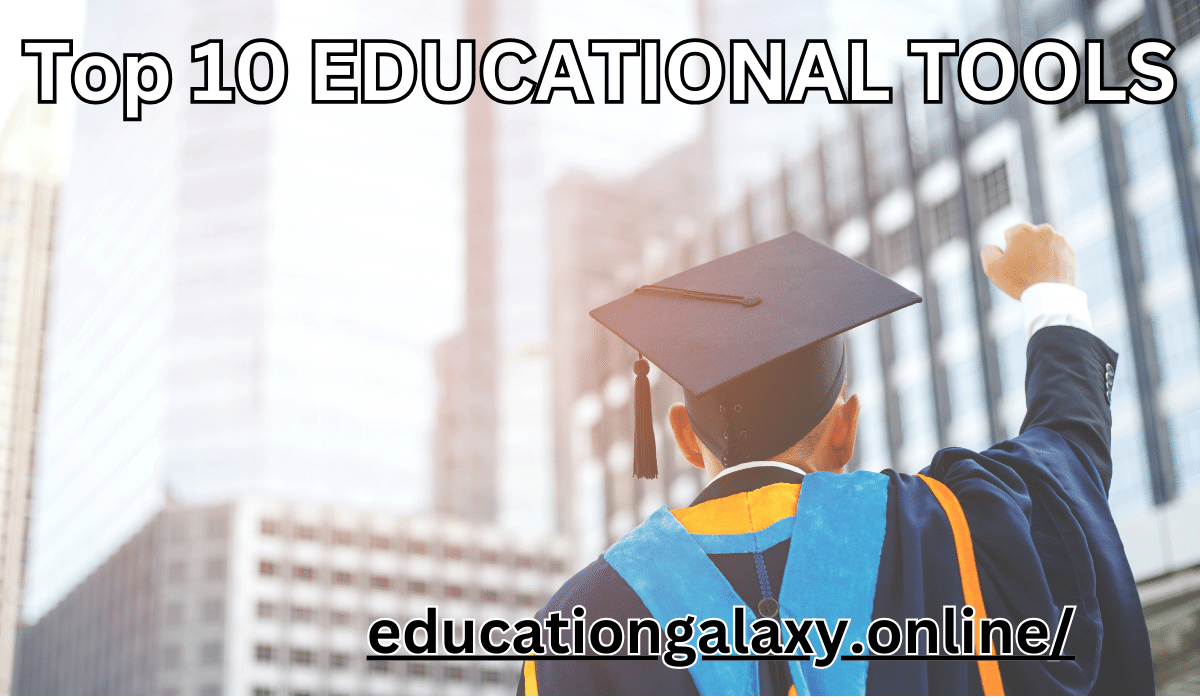Introduction: Educational Tools
In today’s fast-paced world, access to quality education has become more essential than ever. Fortunately, advancements in technology have revolutionized the way we learn, providing a plethora of educational tools and resources right at our fingertips. From interactive platforms to virtual classrooms, these tools cater to diverse learning styles and interests, making learning more accessible and engaging for students of all ages.
This introduction sets the stage for exploring the top 10 educational tools that are shaping the way we learn and acquire knowledge. Whether you’re a student looking to enhance your skills, a teacher seeking innovative teaching methods, or a lifelong learner eager to explore new horizons, these educational tools offer a wealth of opportunities to expand your knowledge and achieve your learning goals. Let’s delve into each of these tools to discover how they’re transforming the educational landscape and empowering learners worldwide.
Read More Articles:Educational Ethics: Ensuring Integrity and Values in Education
the top 10 educational tools can be Explained
| Educational Tool | Description |
| Khan Academy | Khan Academy offers free online courses, lessons, and practice exercises in various subjects like math, science, economics, and humanities. It’s a comprehensive platform suitable for learners of all ages. |
| Coursera | Coursera partners with universities and colleges worldwide to provide access to online courses covering topics such as computer science, business, arts, and languages. Users can enroll in courses, complete assignments, and earn certificates. |
| Duolingo | Duolingo is a popular language-learning platform offering interactive lessons in over 30 languages. It uses gamification to make learning fun and engaging, with exercises for vocabulary, grammar, and speaking practice. |
| Google Classroom | Google Classroom simplifies classroom management for teachers and students. Teachers can create classes, distribute assignments, provide feedback, and communicate with students online. Students can access resources, submit assignments, and collaborate with classmates. |
| Quizlet | Quizlet is a study tool that allows users to create and share flashcards, quizzes, and study games for various subjects and topics. It’s widely used for memorization and review purposes. |
| Scratch | Scratch is a visual programming language and online community where users can create and share interactive stories, games, and animations. It’s designed to introduce programming concepts in a fun and accessible way. |
| Edmodo | Edmodo is a social learning platform connecting teachers, students, and parents. Teachers can create virtual classrooms, post assignments, facilitate discussions, and provide feedback. Students can access resources, submit work, and interact with peers and teachers. |
| TED-Ed | TED-Ed features educational videos, lessons, and animations created by educators and animators. The content covers a wide range of topics and aims to spark curiosity and promote learning. |
| Codecademy | Codecademy offers interactive coding courses in various programming languages. Users learn through hands-on exercises, projects, and tutorials, making it suitable for beginners and experienced programmers alike. |
| Wolfram Alpha | Wolfram Alpha is a computational knowledge engine providing answers to factual queries and performing calculations across different disciplines. It’s a valuable tool for students and professionals seeking instant access to accurate information and data analysis capabilities. |
This table provides a concise overview of each educational tool, highlighting its key features and functionalities.
how to use each of the top 10 educational tools explained
| Educational Tool | How to Use |
| Khan Academy | 1. Visit Khan Academy website or app. 2. Sign up or log in to your account. 3. Browse available courses or search for specific topics. 4. Watch instructional videos and complete practice exercises. 5. Track your progress as you learn. |
| Coursera | 1. Sign up for a Coursera account. 2. Browse courses by subject or university. 3. Enroll in a course of your choice. 4. Follow the course materials, including lectures, readings, quizzes, and assignments. 5. Earn a certificate upon completion. |
| Duolingo | 1. Download Duolingo app or visit the website. 2. Create an account or log in. 3. Choose the language you want to learn. 4. Start with basic lessons and progress through interactive exercises. 5. Practice regularly to improve your language skills. |
| Google Classroom | 1. Sign in to Google Classroom with your Google account. 2. Create a class and invite students to join using a unique class code. 3. Share assignments, materials, and announcements with your class. 4. Review and grade student submissions. 5. Provide feedback and communicate with students. |
| Quizlet | 1. Create a Quizlet account or log in. 2. Create a new study set or search for existing sets. 3. Use flashcards, quizzes, and games to study the material. 4. Track your progress and review difficult concepts. 5. Collaborate with others by sharing study sets. |
| Scratch | 1. Visit the Scratch website and create an account. 2. Explore projects created by others for inspiration. 3. Start a new project and use visual blocks to code animations, games, or stories. 4. Share your project with the Scratch community. 5. Receive feedback and improve your coding skills. |
| Edmodo | 1. Sign up for an Edmodo account as a teacher, student, or parent. 2. Create or join a classroom using a unique class code. 3. Share resources, post assignments, and facilitate discussions within the class. 4. Submit assignments and interact with classmates and teachers. 5. Stay organized and updated with notifications and announcements. |
| TED-Ed | 1. Explore TED-Ed website for educational videos and lessons. 2. Watch videos and engage with accompanying lesson materials. 3. Participate in discussions and activities to deepen your understanding. 4. Share videos and lessons with others. 5. Discover new topics and expand your knowledge. |
| Codecademy | 1. Sign up for a Codecademy account. 2. Choose a programming language or course to learn. 3. Follow interactive tutorials and complete coding exercises. 4. Work on projects to apply your skills. 5. Track your progress and earn badges as you advance. |
| Wolfram Alpha | 1. Visit Wolfram Alpha website or use the app. 2. Enter your query or calculation into the search bar. 3. Explore the detailed results, including text, graphics, and step-by-step solutions. 4. Use Wolfram Alpha for computations, data analysis, and factual information retrieval. 5. Save and share your results as needed. |
These instructions provide a step-by-step guide on how to use each educational tool effectively.
Conclusion: Educational Tools
In conclusion, the top 10 educational tools presented here offer a diverse range of resources and opportunities for learners of all ages and backgrounds. From online courses and language-learning platforms to coding tutorials and interactive study tools, these tools cater to various learning styles and preferences.
By leveraging these educational tools, individuals can access high-quality learning materials, connect with experts and peers, and engage in hands-on activities to deepen their understanding of various subjects. Whether you’re a student looking to supplement your studies, a teacher seeking innovative teaching methods, or a lifelong learner eager to explore new topics, these tools provide valuable resources to support your educational journey.
Furthermore, the accessibility and convenience of these tools make learning more flexible and convenient, allowing users to learn at their own pace and in their own space. As technology continues to advance, the possibilities for education are limitless, and these tools serve as powerful catalysts for lifelong learning and personal growth.
In essence, by embracing these educational tools and harnessing the power of technology, we can unlock new opportunities for education, empower individuals to reach their full potential, and foster a culture of continuous learning and curiosity in our society.