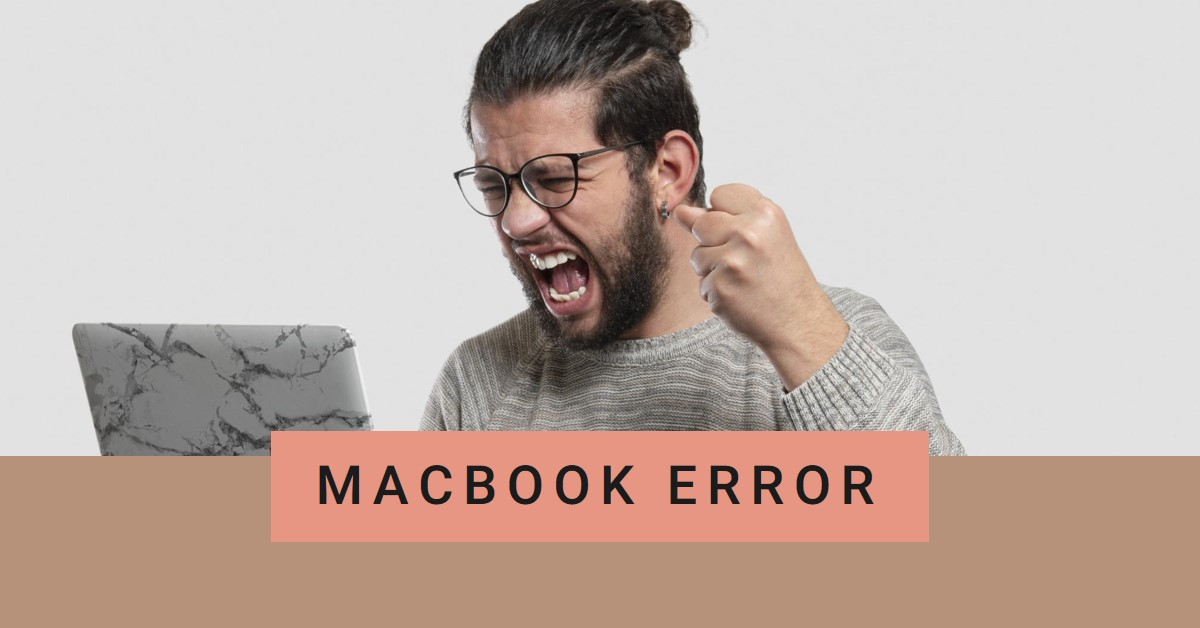Introduction
Error handling is a fundamental aspect of software development, and Cocoa applications are no exception. This guide will provide you with a comprehensive overview of error handling techniques in Cocoa, from basic concepts to advanced strategies. We’ll delve into specific scenarios, discuss best practices, and explore relevant tools and frameworks to help you build robust and resilient applications.
Understanding Errors in Cocoa
In Cocoa, errors are typically represented by NSError objects, which contain information about the error, such as its domain, code, and user-info dictionary. The domain specifies the general category of the error, while the code provides a more specific identifier. The user-info dictionary can store additional details about the error.
Common Error Domains in Cocoa
- NSOSStatusErrorDomain: Used for errors that originate from the operating system.
- NSCocoaErrorDomain: Used for errors that occur within the Cocoa framework.
- NSURLErrorDomain: Used for errors related to URL loading system operations.
- NSErrorDomain: A generic domain used for various types of errors.
Basic Error Handling Techniques
- Try-Catch Blocks:
- Enclose code that might throw an error within a try block.
- If an error occurs, the execution jumps to the corresponding catch block.
- Use catch blocks with specific error domains or types to handle different types of errors.
@try {
// Code that might throw an error
} @catch (NSError *error) {
// Handle the error
}
- Use code with caution.
- Error Return Values:
- Some methods return an NSError object as an output parameter.
- Check the return value for nil to determine if an error occurred.
Objective-C
NSError *error = nil;
BOOL success = [myObject performOperationWithError:&error];
if (!success) {
// Handle the error
}
- Use code with caution.
- Error Domains and Codes:
- Use the domain and code properties of an NSError object to identify the specific error.
- Create custom error domains and codes for your own applications.
Advanced Error Handling Techniques
- Custom Error Domains:
- Define your own error domains to categorize errors specific to your application.
- Use a unique domain name and assign meaningful error codes.
Objective-C
NSString *const MyCustomErrorDomain = @”com.example.mydomain”;
NSInteger const MyCustomErrorCode = 100;
- Use code with caution.
- User-Info Dictionaries:
- Store additional information about errors in the userInfo dictionary of an NSError object.
- This can be helpful for providing more context to the user or for debugging purposes.
Objective-C
NSError *error = [NSError errorWithDomain:MyCustomErrorDomain
code:MyCustomErrorCode
userInfo:@{NSLocalizedDescriptionKey : @”An error occurred.”}];
- Use code with caution.
- Error Propagation:
- If a method encounters an error, it can propagate it to its caller by returning an NSError object.
- The caller can then handle the error or rethrow it.
- Error Recovery:
- Implement strategies to recover from errors gracefully.
- This might involve retrying the operation, providing alternative options, or gracefully exiting the application.
Best Practices for Error Handling
- Be specific: Use meaningful error domains and codes to provide clear information about the error.
- Provide context: Include relevant details in the userInfo dictionary to help users understand the error.
- Handle errors gracefully: Avoid crashing the application if possible. Provide informative error messages and offer alternatives.
- Log errors: Use a logging framework (e.g., NSLogger, CocoaLumberjack) to record errors for debugging and analysis.
- Report errors: Consider using a crash reporting service to collect error data and identify trends.
- Test thoroughly: Write unit tests to ensure that your error handling code works as expected.
Specific Scenarios
- Shortcut Management:
- When dealing with shortcuts, you might encounter the error “errordomain=nscocoaerrordomain&errormessage=could not find the specified shortcut.&errorcode=4.” This typically indicates that the specified shortcut does not exist or is invalid. Use appropriate error handling techniques to gracefully handle this error, such as providing informative feedback to the user or attempting to create the shortcut if possible.
Tools and Frameworks
- NSLogger: A powerful logging framework for Cocoa applications.
- CocoaLumberjack: A flexible logging framework with various log levels and destinations.
- Crashlytics: A popular crash reporting service for iOS and macOS apps.
- BugSnag: Another popular crash reporting service with additional features like error tracking and performance monitoring.
Conclusion
Effective error handling is crucial for building robust and reliable Cocoa applications. By understanding the concepts and techniques discussed in this guide, you can improve the user experience and maintainability of your code. Remember to tailor your error handling strategies to the specific needs of your application and to test your code thoroughly to ensure that it handles errors appropriately.