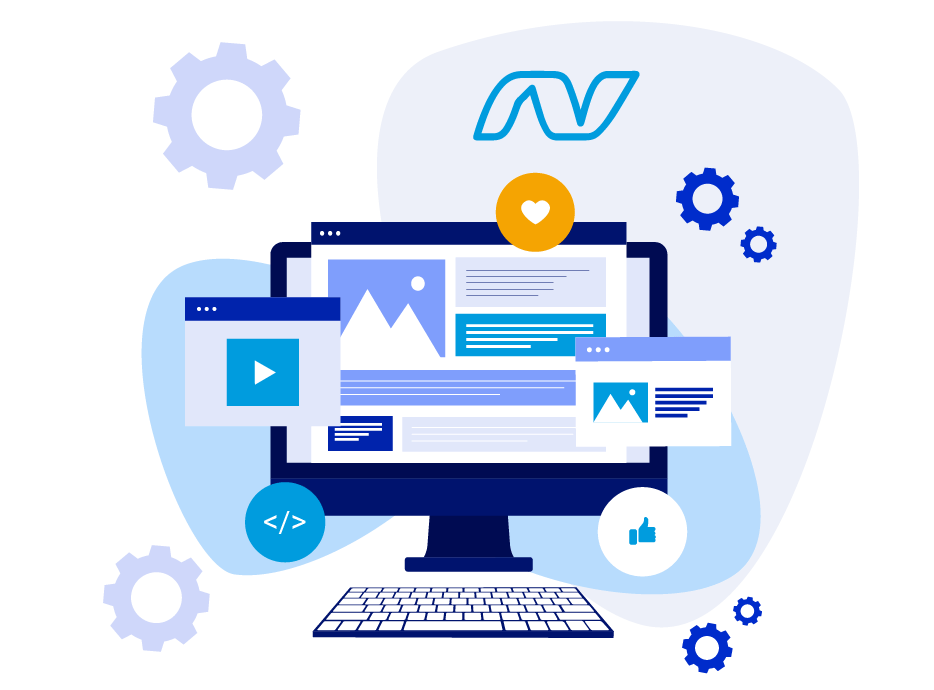Chili TV has established itself as a popular streaming service, providing users with a wide range of movies and TV shows. Whether you’re a film enthusiast looking to watch the latest blockbusters or a family searching for family-friendly content, Chili TV offers a vast library to suit all preferences. This guide will walk you through the process of renting and buying movies on Chili TV, ensuring you make the most of your viewing experience.
Chili TV’s Rental and Purchase Options
Chili TV operates on a straightforward model, allowing users to either rent or buy movies. Renting allows you to watch a film for a limited time, typically 48 hours, while purchasing a movie gives you permanent access to the title in your library. Understanding these options is crucial for making the right choice based on your viewing habits.
Renting is ideal for those who want to enjoy a movie without the commitment of ownership. This is particularly useful for new releases or films that you may want to watch only once. On the other hand, buying movies is a great option for avid film buffs who wish to add titles to their collection for repeated viewings. By knowing the differences between renting and buying, you can make informed decisions that align with your preferences.
Creating an Account on Chili TV
Before you can rent or buy movies on Chili TV, you’ll need to create an account. The registration process is quick and user-friendly. Start by visiting the Chili TV website or downloading the app on your preferred device. You can register using your email address or through social media accounts for a more streamlined experience.
Once you’ve provided the necessary information, you’ll receive a confirmation email to verify your account. Follow the instructions in the email to complete the setup. After your account is activated, you can log in and explore the extensive movie library Chili TV has to offer.
Browsing the Movie Library
After logging into your account, you can begin browsing the extensive movie library. Chili TV categorizes its content into genres, including action, comedy, drama, horror, and family films, making it easy to find something that suits your mood. You can also take advantage of search filters to look for specific titles, actors, or directors.
The platform features a curated selection of new releases, popular titles, and trending movies, ensuring you have access to the latest content. Additionally, Chili TV often highlights special promotions or themed collections, allowing you to discover hidden gems and seasonal favorites.
How to Rent Movies on Chili TV
Renting movies on Chili TV is a simple process. Once you’ve found a title you’re interested in, click on it to view more details, including the rental price and a synopsis of the film. You’ll also find information about the movie’s duration and genre, as well as user ratings and reviews to help inform your choice.
To rent a movie, click on the “Rent” button. You’ll then be prompted to confirm your selection and enter your payment information if you haven’t already done so. Chili TV accepts various payment methods, including credit and debit cards. After completing the transaction, the movie will be available for streaming. You’ll have 48 hours to watch the film, starting from the moment you press play.
Once you start watching, you can pause, rewind, or fast forward as needed, providing a flexible viewing experience. Remember to plan your viewing time to ensure you finish watching before the rental period expires.
How to Buy Movies on Chili TV
If you prefer to own your movies, purchasing titles on how to watch chili tv is a straightforward process. Similar to renting, start by browsing the movie library or using the search function to find a specific title. Click on the movie to view more details and the purchase price.
When you’re ready to buy, click on the “Buy” button. After confirming your purchase, the title will be added to your account library, where you can access it anytime. Unlike rentals, purchased movies do not have an expiration date, so you can enjoy them at your convenience.
Once you’ve bought a movie, you can stream it whenever you like, giving you the flexibility to revisit your favorites without any time constraints. Your purchased movies are stored in your library for easy access, making it simple to keep track of your collection.
Managing Your Movie Library
Chili TV provides a user-friendly interface for managing your movie library. After logging in, navigate to your account section to view all the movies you’ve rented and purchased. This library allows you to quickly find titles without having to search through the entire catalog each time.
You can sort your library based on various criteria, such as rental expiration dates for rented titles or recently purchased movies. If you need to remove a title from your library, Chili TV allows you to manage your collection easily. This feature ensures that your viewing experience remains organized and enjoyable.
Compatibility and Streaming Devices
Chili TV is designed to be compatible with a wide range of devices, ensuring you can watch your favorite movies anytime, anywhere. The platform supports streaming on smart TVs, tablets, smartphones, and computers, providing versatility for your viewing preferences.
To enjoy movies on larger screens, you can cast content from your mobile device to a smart TV using Chromecast or other casting devices. This feature enhances the viewing experience, making it perfect for family movie nights or gatherings with friends.
Customer Support and FAQs
If you encounter any issues while renting or buying movies on Chili TV, their customer support team is readily available to assist you. The website features a comprehensive FAQ section that addresses common inquiries regarding account setup, payment issues, and troubleshooting streaming problems.
If your question is not answered in the FAQ, you can reach out to customer support via email or live chat for personalized assistance. This ensures that any concerns or technical difficulties you may face are resolved promptly, allowing you to enjoy your movie-watching experience without hassle.
Final Words
Chili TV offers a convenient and extensive platform for renting and buying movies, making it a fantastic choice for film lovers. With a user-friendly interface, a vast library, and compatibility across various devices, it’s never been easier to access a wide range of content. Whether you’re looking to rent the latest releases or build a collection of timeless classics, understanding how to navigate the Chili TV platform is key.
Now that you know how to rent and buy movies on Chili TV, you can enhance your viewing experience and enjoy countless hours of entertainment. Whether you’re at home or on the go, Chili TV provides the flexibility and convenience needed to satisfy your movie cravings. If you’re ready to dive in, follow this guide and enjoy exploring the rich offerings available on Chili TV, including learning watch Chili TV seamlessly.